Our site's features
Page 1 of 1
 Our site's features
Our site's features
Hello there, these are some of the basic features of our site and how to use them...
a. Private Messaging Service
If you want to send PM to a certain member click the PM button underneath every member's post.
underneath every member's post.
b. Friends and Foes Management
If you want to send a friend request go to your 'Profile' link located in the navigation bar

and you will see this...

These variables will be seen: 'Friends', 'Request Sent', 'Received Requests' and Foes
Under 'Friends' put the username of the member on the 'Add a Friend' Field and then click the 'Add' button and wait for that member to accept your friend request and the rest is self explanatory just read thoroughly on that area.
Same with Foes just put the username on the 'Add a Foe' field.
Important Notes:
1. A friend request needs to be accepted by the receiver.
2. A foe can be added right away and you will not see his messages when you are logged-in and he cannot send you PM either anyway you can take him out from your list any time by just clicking the minus symbol beside his username.
c. Notification Options
Again on your Profile go to the 'Notifications' link...

Check all boxes on the far right column named 'In the Toolbar' to receive all notifications or just pick only those you want then hit the 'Save' button below.
Now, every time you have new notifications you will see a number based on how many you have beside the 'Notification' link on your toolbar.

Also, you can see the 'New PM' button on the navigation bar.

That's all for now please do not hesitate to explore our site and put some details in your profile after all this is our forum.
Thank you for reading.
Best Regards.
a. Private Messaging Service
If you want to send PM to a certain member click the PM button
 underneath every member's post.
underneath every member's post.b. Friends and Foes Management
If you want to send a friend request go to your 'Profile' link located in the navigation bar

and you will see this...

These variables will be seen: 'Friends', 'Request Sent', 'Received Requests' and Foes
Under 'Friends' put the username of the member on the 'Add a Friend' Field and then click the 'Add' button and wait for that member to accept your friend request and the rest is self explanatory just read thoroughly on that area.
Same with Foes just put the username on the 'Add a Foe' field.
Important Notes:
1. A friend request needs to be accepted by the receiver.
2. A foe can be added right away and you will not see his messages when you are logged-in and he cannot send you PM either anyway you can take him out from your list any time by just clicking the minus symbol beside his username.
c. Notification Options
Again on your Profile go to the 'Notifications' link...

Check all boxes on the far right column named 'In the Toolbar' to receive all notifications or just pick only those you want then hit the 'Save' button below.
Now, every time you have new notifications you will see a number based on how many you have beside the 'Notification' link on your toolbar.

Also, you can see the 'New PM' button on the navigation bar.

That's all for now please do not hesitate to explore our site and put some details in your profile after all this is our forum.
Thank you for reading.
Best Regards.

admin- EET Administrator

-
 Country : Philippines Join Date : 2015-08-15
Country : Philippines Join Date : 2015-08-15  User Reputation : 15 Activity Points : 185 Posts Count : 62
User Reputation : 15 Activity Points : 185 Posts Count : 62
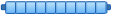
 Similar topics
Similar topics» ▶▶ best and new sites ◀◀
» Earn money with top sites
» Genuine Trusted PTC Sites
» Coca Cola And Pepsi Ads in Ptc Sites
» Earning with Paid-to-Click Sites
» Earn money with top sites
» Genuine Trusted PTC Sites
» Coca Cola And Pepsi Ads in Ptc Sites
» Earning with Paid-to-Click Sites
Page 1 of 1
Permissions in this forum:
You cannot reply to topics in this forum



